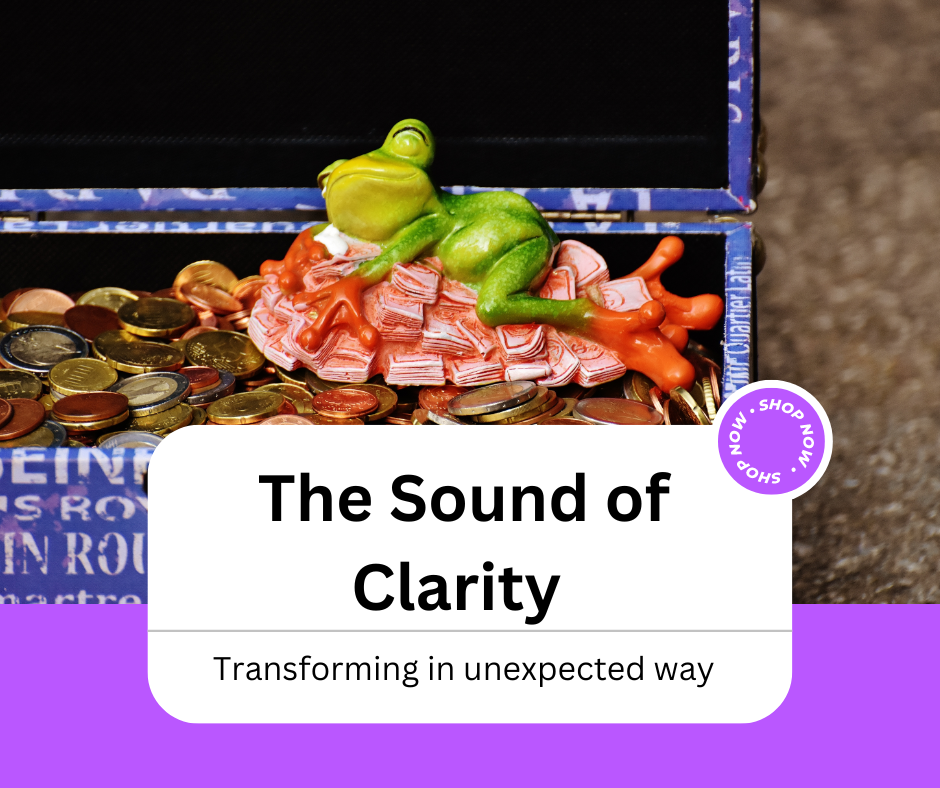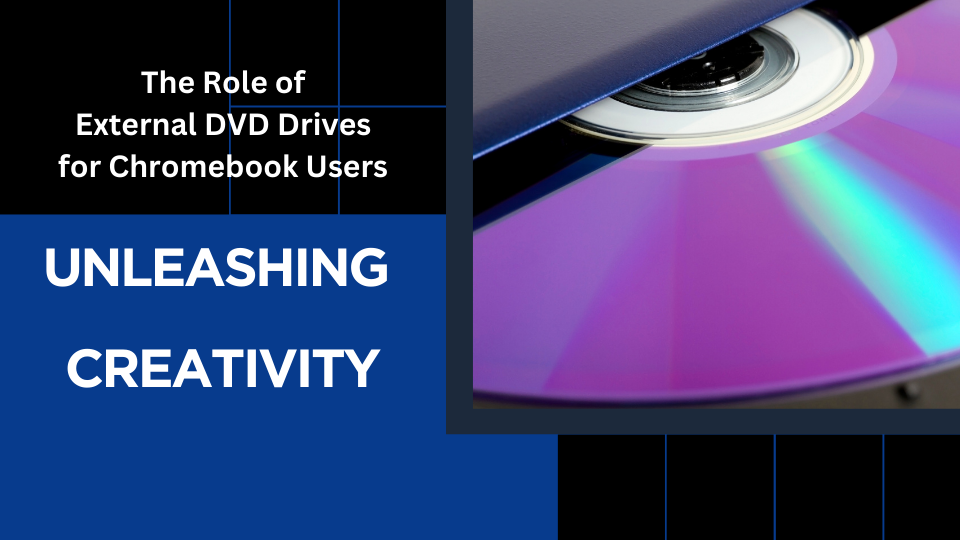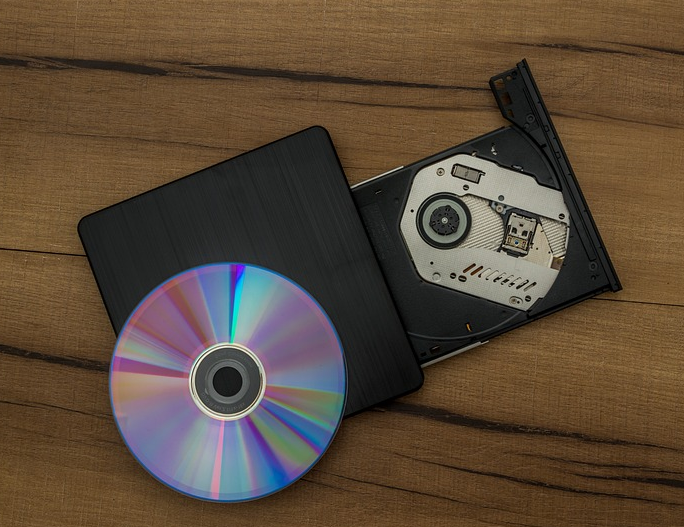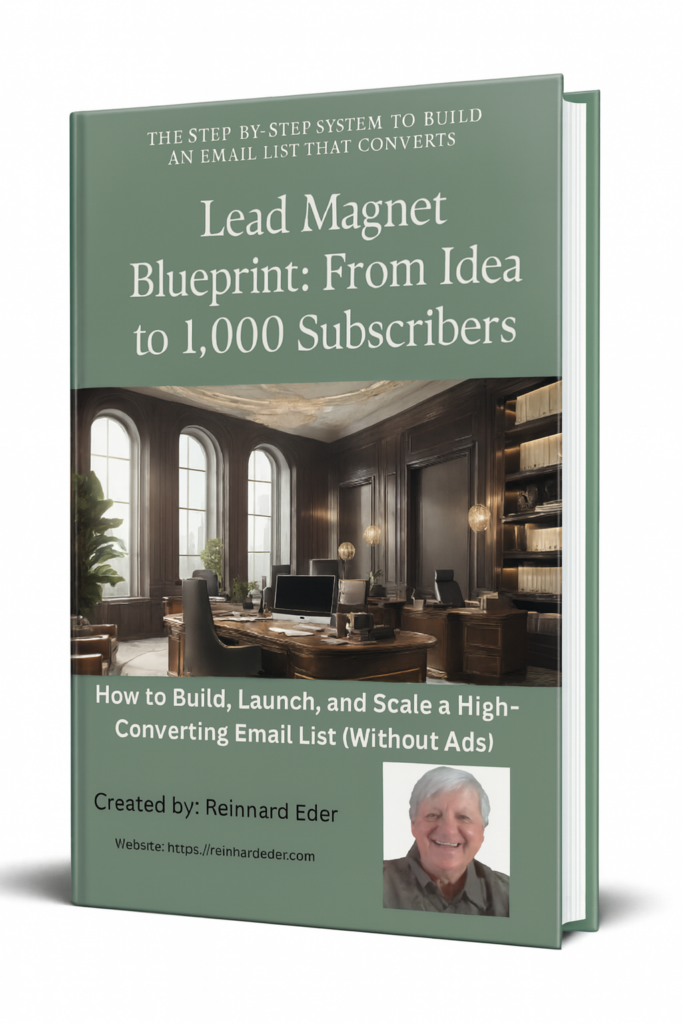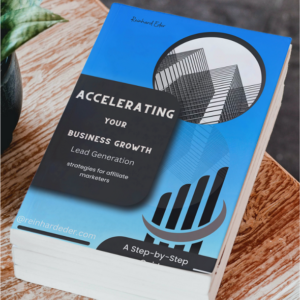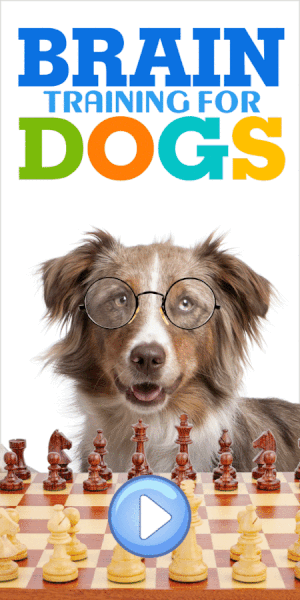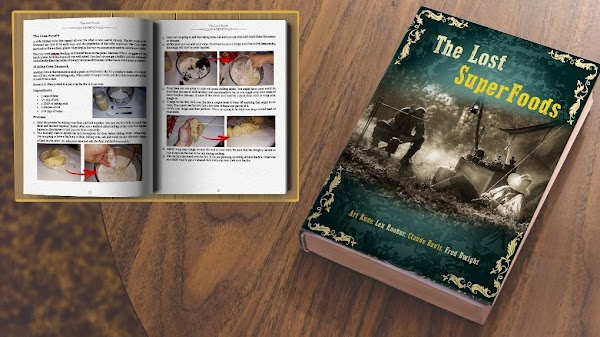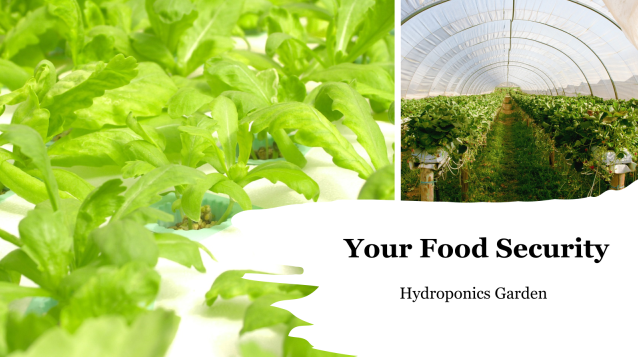Hilarious Hearing Aid: A Tale of Clarity and Chaos!
Hilarious hearing aid story about stubborn Hank and the sound of clarity.
Once upon a time, a man named Hank lived in a quaint little town nestled between rolling hills and chirping birds. Hank was notorious for his selective hearing. He could hear the whispers of the wind and the rustle of leaves, but when it came to conversations, it seemed his ears were equipped with selective filters.
One day, Hank’s friends, tired of repeating themselves a dozen times, decided it was time for intervention.
“Hey, Hank, you need to do something about your hearing,” his friend Bob exclaimed, practically shouting to get through to him.
But Hank, ever the stubborn fellow, shook his head. “Nah, I’m perfectly fine. I can hear just as well as the next guy.”
Bob exchanged glances with the others, knowing they needed a plan to get through to Hank. So, they devised a cunning scheme.
They concocted a fake treasure hunt, whispering the clues from Hank’s earshot. Of course, Hank missed every single clue, wandering around aimlessly while his friends snickered behind bushes.
Frustrated and slightly embarrassed, Hank finally relented. “Fine, I’ll give these darn hearing aids a try. But mark my words, they better be worth it!”
With determination, Hank marched into the nearest store and emerged triumphantly with shiny new hearing aids. He popped them in and was immediately greeted by a cacophony of sounds he hadn’t heard in years – the chirping of birds, the hum of traffic, and even the distant rumble of thunder.
Ecstatic, Hank decided to celebrate his newfound clarity at the local bar. Little did he know, his hearing aids were about to turn his night upside down.
The noise hit him like a tidal wave as he walked into the bustling bar. Conversations merged into a chaotic symphony of voices, clinking glasses, and raucous laughter. Hank grinned from ear to ear, reveling in the newfound clarity of sound.
But as the night wore on, Hank’s excitement got the better of him. With every drink, his volume control seemed to malfunction, and soon, he was shouting his order at the bartender and engaging in overly enthusiastic conversations with strangers.
At one point, he mistook a nearby karaoke machine for a live band and attempted to join in, much to the amusement of the other patrons.
Eventually, the bartender had to escort Hank out gently, his hearing aids still buzzing with the echoes of the night’s revelry.
The following day, with a pounding headache and a newfound appreciation for volume control, Hank couldn’t help but laugh at the previous night’s antics. Despite the chaos, one thing was clear – his hearing aids had opened a new world of sounds and adventures.
And so, armed with his trusty hearing aids and a newfound sense of humor, Hank embarked on a journey filled with laughter, clarity, and maybe just a touch of mischief.
As for his friends? Well, they couldn’t be happier to finally have Hank back – even if it meant enduring a few more of his loud and lively escapades. After all, life with Hank was never dull, especially now that he could hear every bit of it.