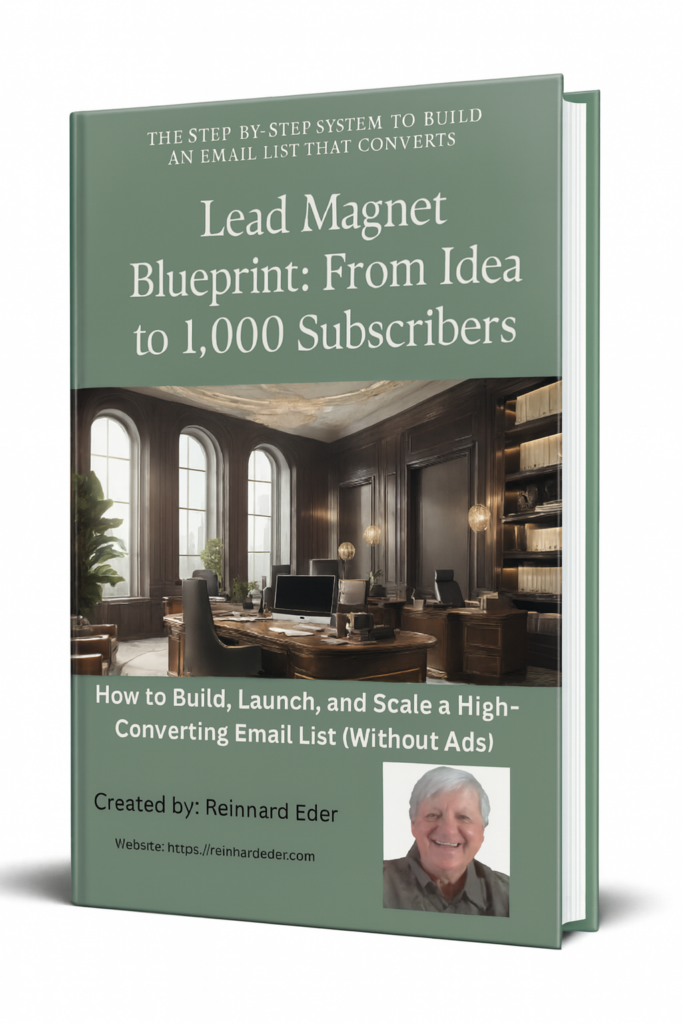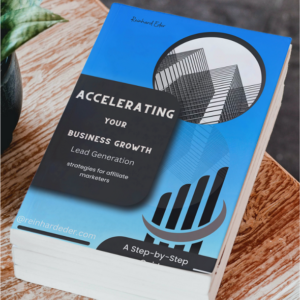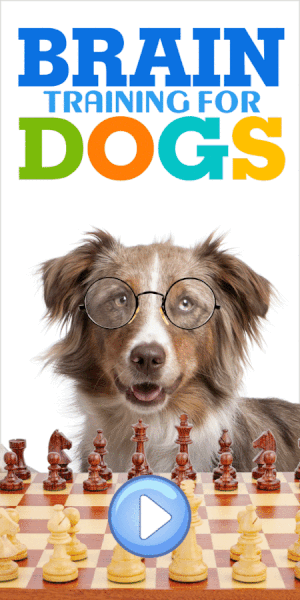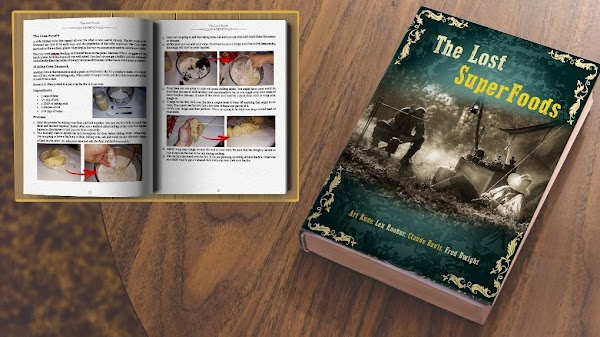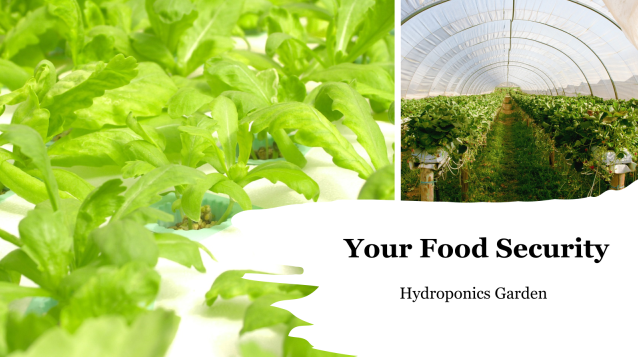External DVD Drive
In today’s digital age, where streaming services and cloud storage dominate the market, the humble external DVD drive may seem like a relic of the past. However, these versatile devices still play a crucial role in many scenarios, from installing software to watching DVDs on laptops without built-in optical drives. In this comprehensive guide, we’ll explore the world of external DVD drives, exploring their uses, features, and benefits.
Understanding External DVD Drives: What Are They?
An external DVD drive is a portable device that connects to a computer via USB or other interfaces, allowing users to read and write data to optical discs such as CDs, DVDs, and Blu-ray discs. These drives come in various sizes and designs, ranging from slim, lightweight models ideal for on-the-go use to larger, more robust units suitable for desktop setups.
Key Features to Look For
When shopping for an external DVD drive, several key features can affect performance and usability:
- Compatibility
Ensure compatibility with your computer’s operating system, as well as the types of discs you plan to use (CDs, DVDs, Blu-ray discs).
- Read and Write Speeds
Look for drives with fast read and write speeds to minimize wait times when accessing or burning data.
- Portability
Consider the size and weight of the drive if you need to transport it frequently.
- Connectivity Options
Opt for drives that offer multiple connectivity options (e.g., USB 3.0, USB-C) for versatility and compatibility with various devices.
- Software Included
Check if the drive has bundled software for disc burning, playback, and other functions.
Uses of External DVD Drives
External DVD drives have a wide range of applications in both personal and professional settings:
- Installing Software
Many software packages, especially older titles or specialized programs, are distributed on optical discs. An external DVD drive allows users to install these applications on computers without built-in disc drives.
- Watching DVDs
Laptops and ultrabooks are becoming increasingly thinner and lighter, often omitting optical drives to save space. An external DVD drive enables users to watch DVDs on these devices.
- Backing Up Data
Optical discs offer a reliable backup solution for important files and documents. Users can easily create backup copies of their data with an external DVD drive for safekeeping.
- Burning Discs
An external DVD drive can burn content onto blank discs, whether creating music CDs, archiving photos, or sharing videos.
Top External DVD Drives on the Market
With numerous options available, choosing the right external DVD drive can be overwhelming. Here are some top picks based on performance, reliability, and user reviews:
- ASUS ZenDrive Ultra Slim External DVD Drive
The ASUS ZenDrive offers a sleek design, USB-C connectivity, and support for M-DISC archival discs, making it an excellent choice for aesthetics and functionality.
- LG Electronics 8X USB 2.0 Ultra Slim Portable DVD Rewriter
Compact yet powerful, the LG Electronics DVD rewriter boasts high-speed USB 2.0 connectivity and compatibility with various disc formats.
- Dell USB DVD Drive-DW316
Dell’s USB DVD drive combines affordability with reliability, featuring plug-and-play functionality and a compact design perfect for on-the-go use.
How to Set Up and Use an External DVD Drive
Setting up an external DVD drive is a straightforward process:
Connect the Drive: Plug the drive into an available USB port on your computer.
Install Drivers (if necessary): Some operating systems may require installing drivers for the drive to function properly. Follow the manufacturer’s instructions for driver installation.
Insert a Disc: Once your computer connects and recognizes the drive, insert a disc into the drive tray.
Accessing Disc Contents: Open File Explorer (Windows) or Finder (Mac) and navigate to the external DVD drive to access the disc’s contents.
External DVD Drive Maintenance Tips
To ensure optimal performance and longevity of your external DVD drive, follow these maintenance tips:
Keep It Clean: Regularly clean the drive’s exterior with a soft, lint-free cloth to remove dust and debris.
Avoid Extreme Temperatures: Store the drive in a cool, dry place away from direct sunlight and heat sources.
Handle With Care: Avoid dropping or mishandling the drive, as this can cause damage to internal components.
Update Firmware: Check for firmware updates from the manufacturer periodically to ensure compatibility and performance improvements.
Conclusion: External DVD Drive Everything You Need to Know the Ultimate Guide
Despite the shift towards digital media, external DVD drives are still valuable tools for various tasks such as installing software, watching DVDs, and backing up data. Users can make informed decisions when selecting the right external DVD drive by understanding their features and capabilities.
In summary, external DVD drives offer versatility, portability, and convenience, making them indispensable accessories for modern computing.
Resources:
External DVD Drive Buying Guide – TechRadar
How to Use an External DVD Drive on a Laptop – Lifewire